One of the best ways you can make money off of your website is by selling amazon products. With WordPress, you can create a catalog of all the Amazon products you would love your visitors to try out. They can browse through your selection, and finally, if they like something, click on the “Buy” button, and get taken to Amazon to complete the purchase.
It’s Amazon who’ll handle all the payments and shipping, while you get a nifty commission for your efforts. Cool isn’t it?
Now that being said, to pull this off, you have two options.
You can either manually go to Amazon, capture all the product images and affiliate links for the product you want to showcase, and then create pages for those products. Sounds tiring, doesn’t it? Well, there’s an easier alternative – using a powerful plugin like – WordPress Automatic Plugin to help you out.
In this article, we have put together a brief review of the WordPress Automatic Plugin along with a comprehensive step-by-step guide on how to use it to automatically import Amazon Products to WordPress.
As such, you have nothing to worry about. Just read this guide, and implement the steps to start earning passive income selling Amazon products.
And with that, let’s get started…
Table of Content
- Amazon and WordPress: A Perfect Combination
- Pre-Requisites for Importain Amazon Products to Wordress: What You’ll Need
- Import Amazon Products To Your WordPress Site Using WordPress Automatic Plugin
- WordPress Automatic Plugin
- Step By Step Process To Import Products From Amazon
- Campaign Options
- Browse Node
- Three Other Best Plugins To Import Amazon Products To WordPress
- Woocommerce Amazon Affiliates
- Key Features
- Pricing
- Amazon Affiliate Pro (AAPro)
- Key Features
- Pricing
- Azonberg
- Key Fetaures
- Pricing
- Conclusion
Amazon and WordPress: A Perfect Combination
Amazon is not only the most prominent eCommerce platform but the most reliable and secure platform we can all rely upon. It offers a wide variety of products that are bringing revolutions in the online world. Think of anything you want to sell; you have it here on Amazon.
Similarly, if you import amazon products to your WordPress site, it will create wonders for you. However, before you start selling Amazon products on your website, you need to meet certain pre-requisites.
Pre-Requisites for Importain Amazon Products to Wordress: What You’ll Need
First things first, you will need to create an Amazon account. If you don’t have one already, then go ahead and create one right now.
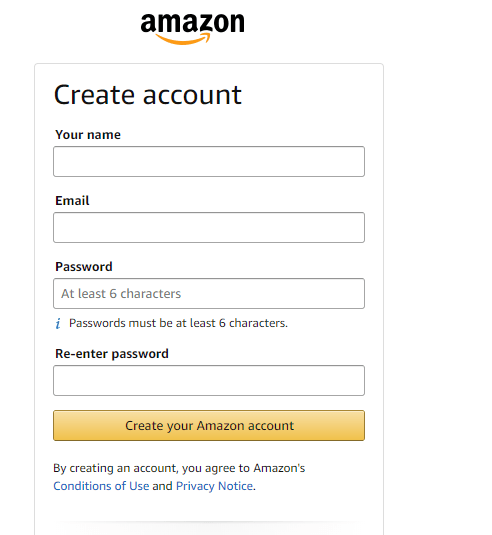
Once done, you will need to sign-up for Amazon Associates. It is their affiliate program where affiliate marketers and product promoters get a dedicated panel to track sales and manage commissions.
Now, while signing up for Amazon Associates, remember to fill in all the information, or your request may get rejected. Once you have provided them with all the desired information, Amazon will review your application and approve it.
Remember, you have to fill in all the information regarding your payee, website and submit a complete profile. Don’t try to fool Amazon by giving in false information.
Once completed, you will have a new unique Amazon ID. This ID will remain intact with you and will work seamlessly throughout your business dealings.
Import Amazon Products To Your WordPress Site Using WordPress Automatic Plugin
When searching for the best plugin to help you import Amazon products to your WordPress website, you will find tons of plugins advertising themselves as #1 or the best in the field. This makes it really hard to know for real, which plugin is best and right for you.
But don’t worry, as we have your back. We have done thorough research on all top plugins and compared their prices to what features they offer and the overall user experience. And after rigorous testing, we have come to the conclusion that WordPress Automatic Plugin is the best plugin out of the lot.
Here, we have presented a quick review of the WordPress Automatic Plugin to give you an idea of what it has to offer. After that, we’ll jump straight into a step-by-step tutorial on how to use it for importing Amazon products to your WordPress website.
WordPress Automatic Plugin
Yes! WordPress Automatic Plugin can help you import products from Amazon by keyword or browse code within minutes. WordPress Automatic Plugin is a full woo-commerce support plugin that offers a product gallery and price option. With the help of this reliable, robust plugin, you can set the price updates and automatically set affiliate links in no time. Want to know more?
Let’s get this started….
Step By Step Process To Import Products From Amazon
Install the plugin from the WordPress dashboard and see how miracles happen within minutes.
- Go to your WordPress Dashboard > Under WordPress Automatic Plugin menu set a new campaign option
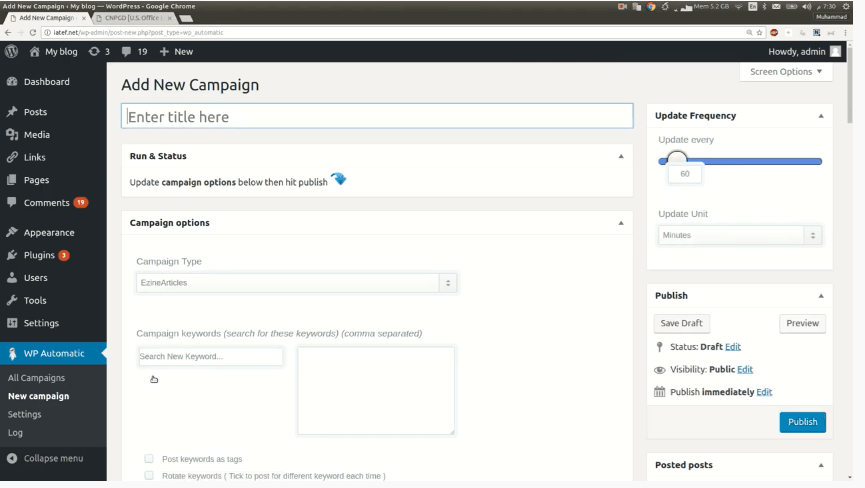
Since you are importing Amazon products, so you need to select the Amazon option in the ‘Select the desired source.’ This remarkable plugin can help you search the best Amazon products and automatically add an affiliate link so you can make commissions from the products via your referrals.
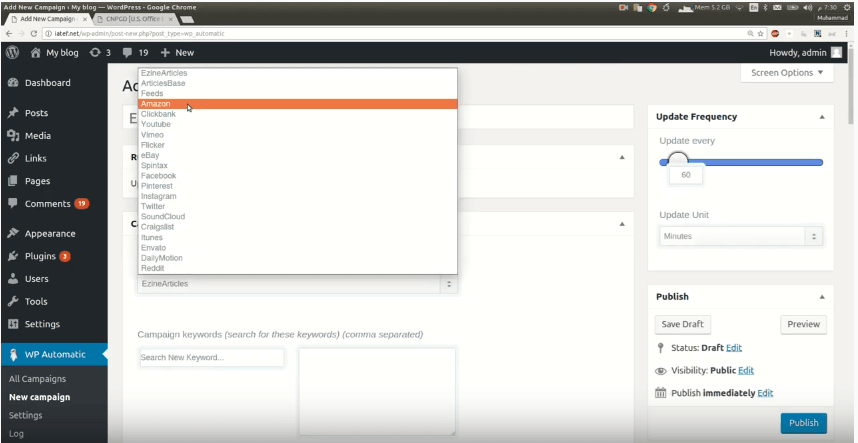
First, you need to write your ‘Desired Keywords’ in the post editor. We are posting Smart Watch.
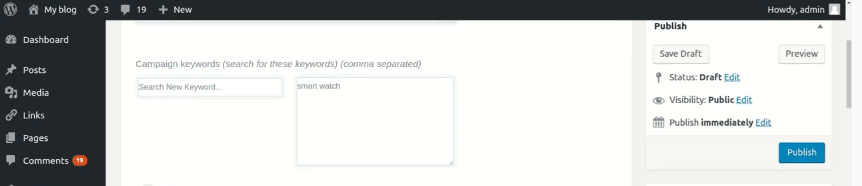
After that, choose all the Other Options you wish to select.
Now, Click the Publish Button to make the product page go live on your website.
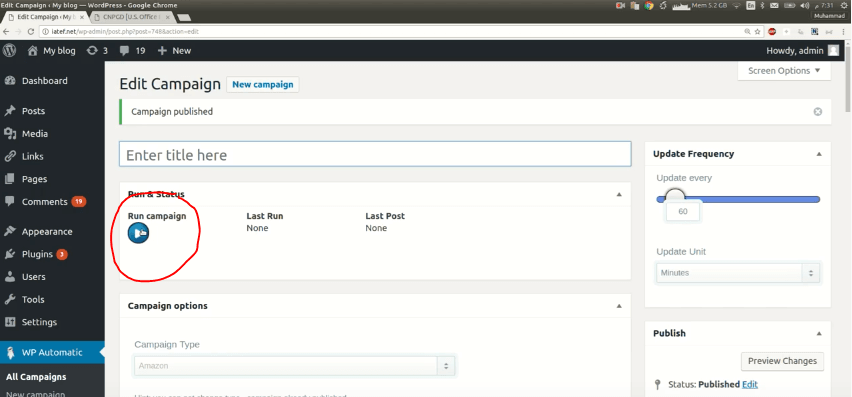
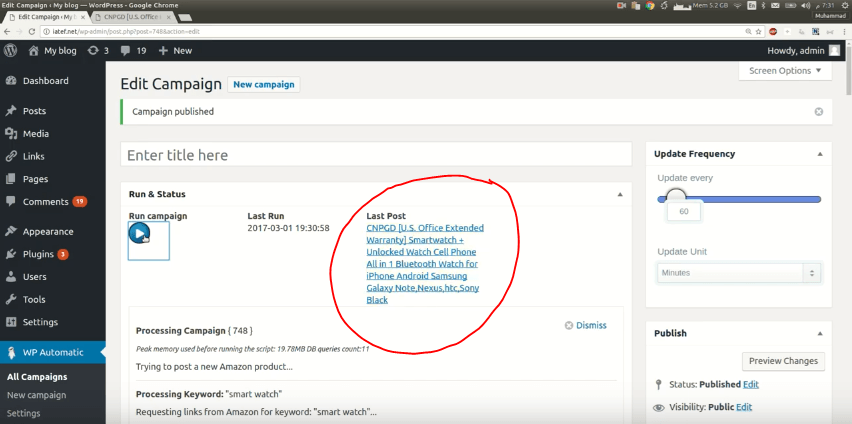
Congratulation! Your first step is complete. The campaign is ready for processing and publishing.
Now, click Run.
A new post will be added successfully to your WordPress site or blog where an affiliate link will set automatically
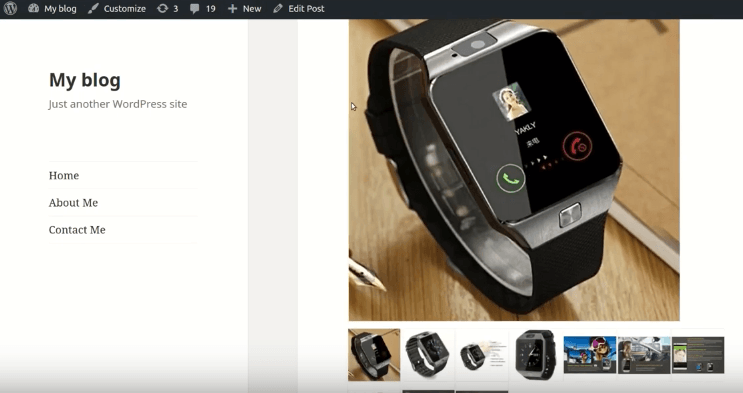
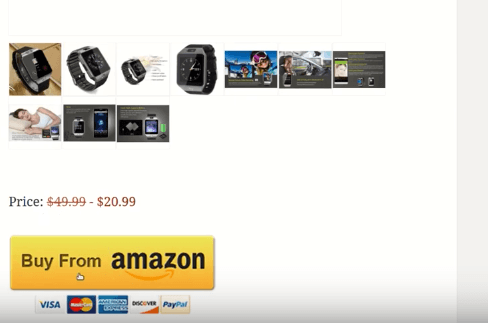
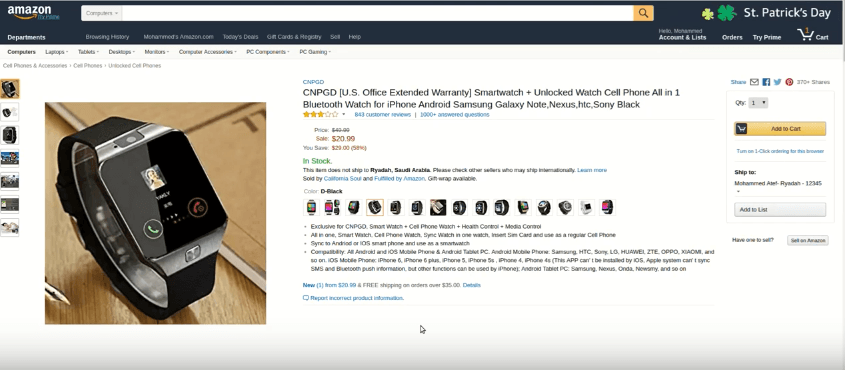
Campaign Options
Now, let’s look into the Campaign options in detail.
First, select Amazon Category; you can also choose other options if you wish to choose some other platform.
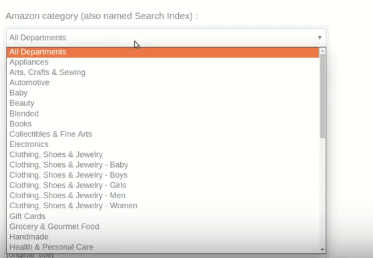
Browse Node
You can post from the Amazon category or browse node. There is a wide range of browse node options available. Amazon browse node is a subcategory where you get access to the desired node ID.
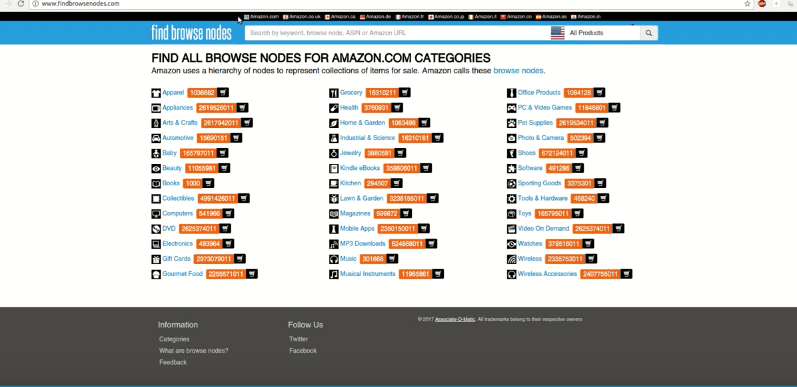
Click on the product you want to post
Now, Copy the desired note.
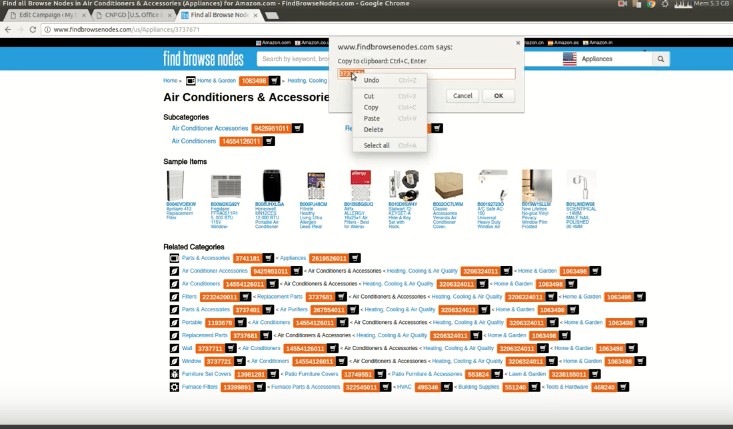
Finally, paste the desired node ID to the options page. Adding a specific node will limit posting the items from the desired node only.
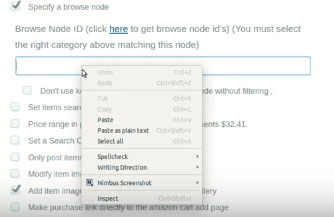
Moreover, if you detest using filtering keywords, you have an option here too. You can also use this plugin without filtering the keywords option. Uncheck the box.
If you want to set a price range, you can easily do that. Choose the price range in the options section and only those Amazon products will be visible that fall under the set range. Setting a price range will show only those items with a price range between the ‘minimum’ and ‘maximum’ values.
What’s more?
Let’s look into some of its advanced options
- You can also post set on a post criterion, like by a specific actor or by a particular brand.
- By links can link directly to the Amazon cart page
- The plugin can also set the product description
Note: there is no restriction in running a campaign – you can run the campaign as many times as you like. So what do you say? Want to do some checking? Import a few products from Amazon to your WordPress site. Click on the products and visit the shop page on your website. So what have you concluded? Are the products in action or not?
Want to get hooked with WordPress Automatic Plugin? Buy today for $30 and get extended support for 12 months for an additional $9.38.
Three Other Best Plugins To Import Amazon Products To WordPress
Now, for one reason or another, if you don’t like WordPress Automatic Plugin, then here are a few alternatives that are worth checking out.
Woocommerce Amazon Affiliates
Woocommerce Amazon Affiliates is another remarkable plugin that can help you manage your affiliate marketing and help you import products from Amazon to your site. It uses an ASIN bragger tool that will help you earn a commission. So, if a visitor wants to purchase the product, they will be redirected to Amazon; where they will make the purchase and you will earn a commission.
Likewise, WordPress automatic plugin, Woocommerce Amazon Affiliates, also allows you to import products by category or keywords. Moreover, its synchronization module feature will keep all the products updated on your site. You can also import specific products by only listing ASIN in a CSV file. Want to know more?
Key Features
- WooCommerce downloads images, description, variation and customer reviews
- It offers a unique sales description for each product
- It integrates with a storefront and thus enhances the experience for front end users
- It works in multiple locations
- It helps users choose several products from any Amazon site.
Pricing
If you wish to purchase the WooCommerce Amazon affiliates plugin, you would have to pay $49 with an extra $16.50 for extended support for 12 months.
Amazon Affiliate Pro (AAPro)
Amazon Affiliate Pro known as AAPro is a robust, incredible plugin that can help you become an Amazon affiliate and earn a commission for every sale. The best thing about AAPro is its credibility; it’s the best platform for generic and niche. It is one of the most innovative tools that are developed specifically for Amazon affiliate programs that comes up with its premium theme and chrome extension. Its powerful solution makes it compatible with any Amazon affiliate site.
Let us know some more about it.
Key Features
- It can help you import any product from Amazon directly to your WordPress site
- Users can auto-import products at any frequency
- Offers onsite cart option for users
- Allows users to check and download site statistics and user behavior data
- It also helps users preview Amazon product customer reviews on their WordPress site
Pricing
That’s not all! There is a lot more about AAPro. And you can get all of its features for $39 with an additional $12.75 for extended support for 12 months.
Azonberg
Azonberg is a Gutenberg Amazon affiliate plugin best for new WordPress block editors. It will not only help you add Amazon products to your site, but it is a friendly easy to use plugin for all. With the help of this plugin, you can import the whole collection of Amazon products with a single click – it is fast, efficient, and furious.
The plugin does not require coding, Amazon API keys, and no addon work. Would you like to give it a try? Using this plugin, you have an Amazon ASIN list where you can display products on your site with a few clicks.
Key Fetaures
- Want to know some of its features?
- It offers a default template that allows its users to customize and fine-tune the match of its online presence to T.
- It has a direct checkout or adds to the cart option.
- It comes up with a 90 days cookie, of course.
- Compatible with all modern WordPress themes.
- Works with Amazon major affiliate programs: US, Canada, Germany, France, Spain, Italy, India and Japan.
Pricing
The will cost you $15 with an additional $3.75 for extended support for 12 months.
Conclusion
Well, if you ask our verdict, we would opt for WordPress Automatic Plugin. With the help of this plugin, you will not only import amazon products to your WordPress site with ease; but it offers a lot more other options too. You can post from almost any website to your WordPress site. You can auto-post from RSS feeds, any webpage, any website, and even import products from eBay, Walmart, Clickbank, Envato, Craiglist, Careerjet, Facebook, Twitter, Instagram, Pinterest, Reddit, Flicker, and many more. Moreover, WordPress Automatic Plugin is the cheapest and the most effective one. Imagine with just a small amount you get hooked o so many platforms, whereas the other plugins only import Amazon products.
Rest; The decision is yours!
Setting up an online store is no more a tedious job; you need a reliable plugin. Moreover, importing Amazon products to your site and earning revenue or income is way easy too. Choose WordPress Automatic plugin and start earning straight away.

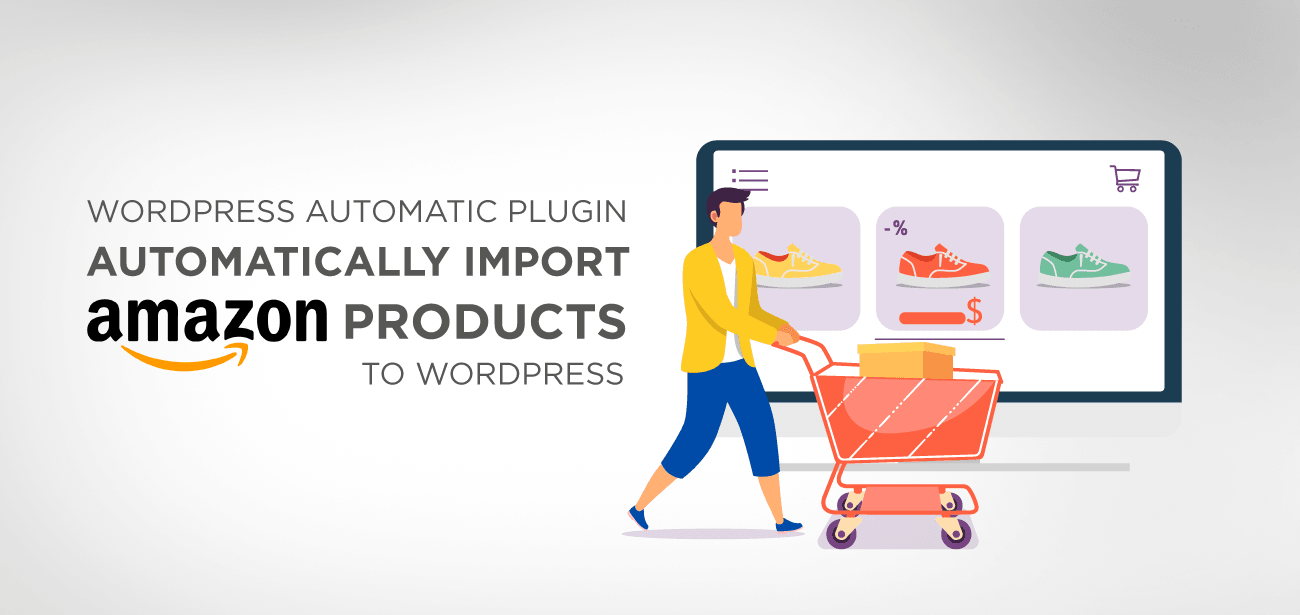
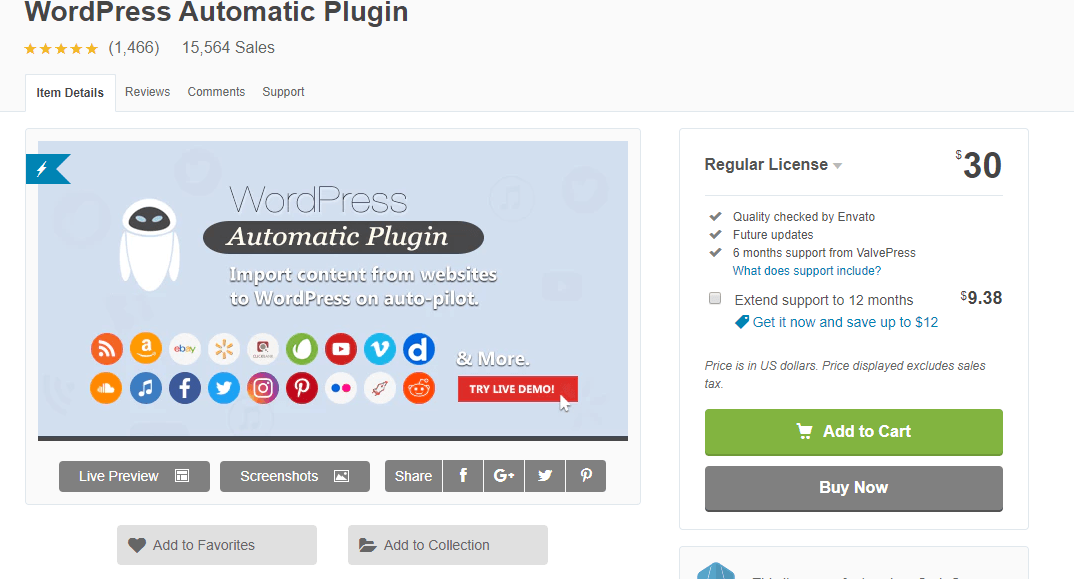
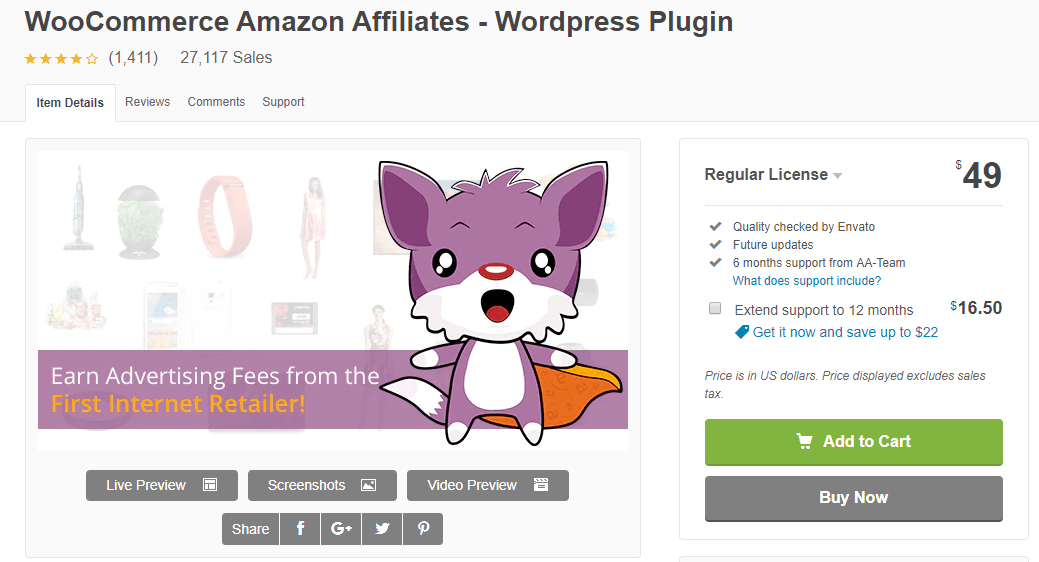
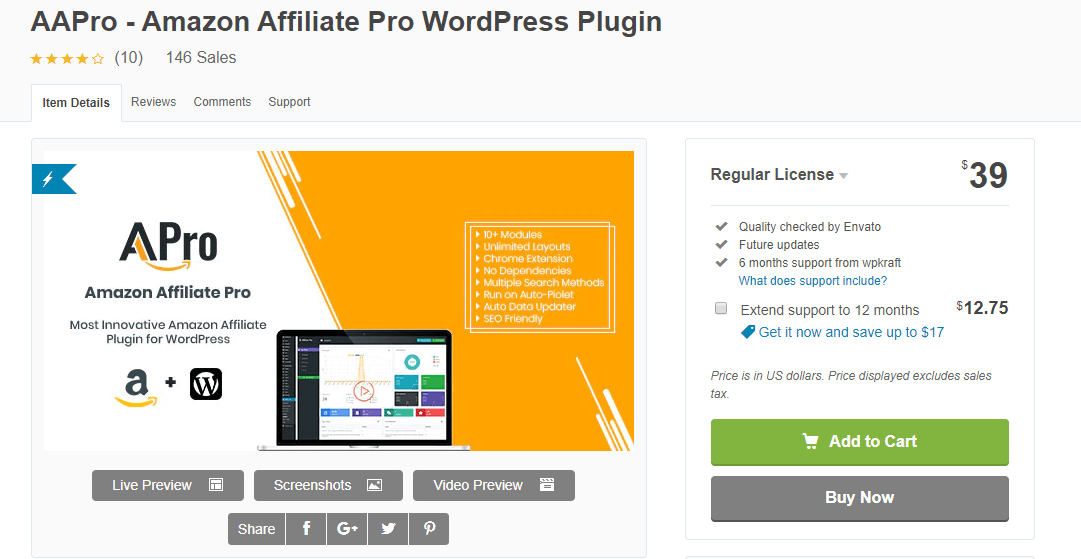
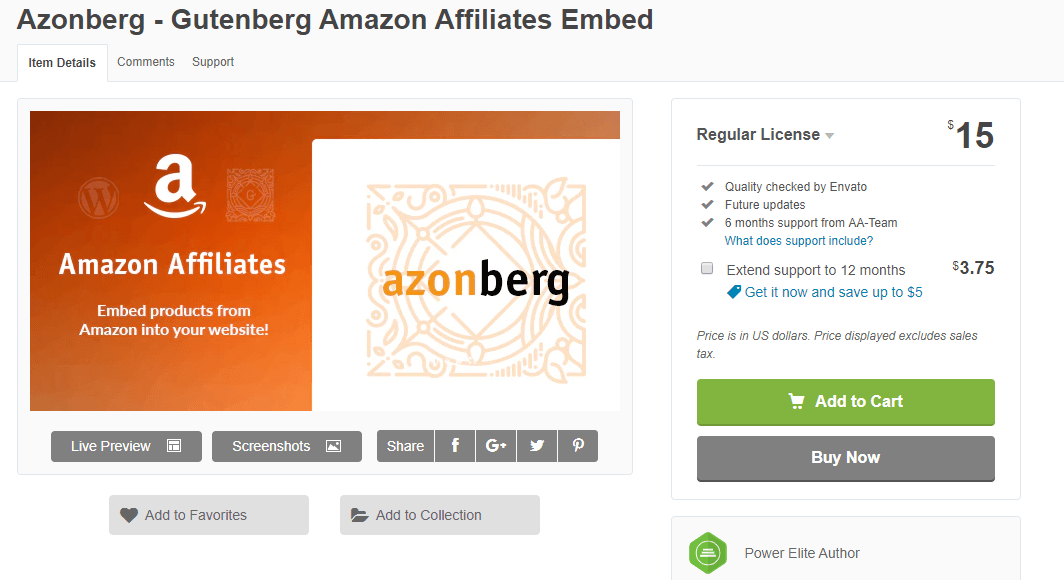
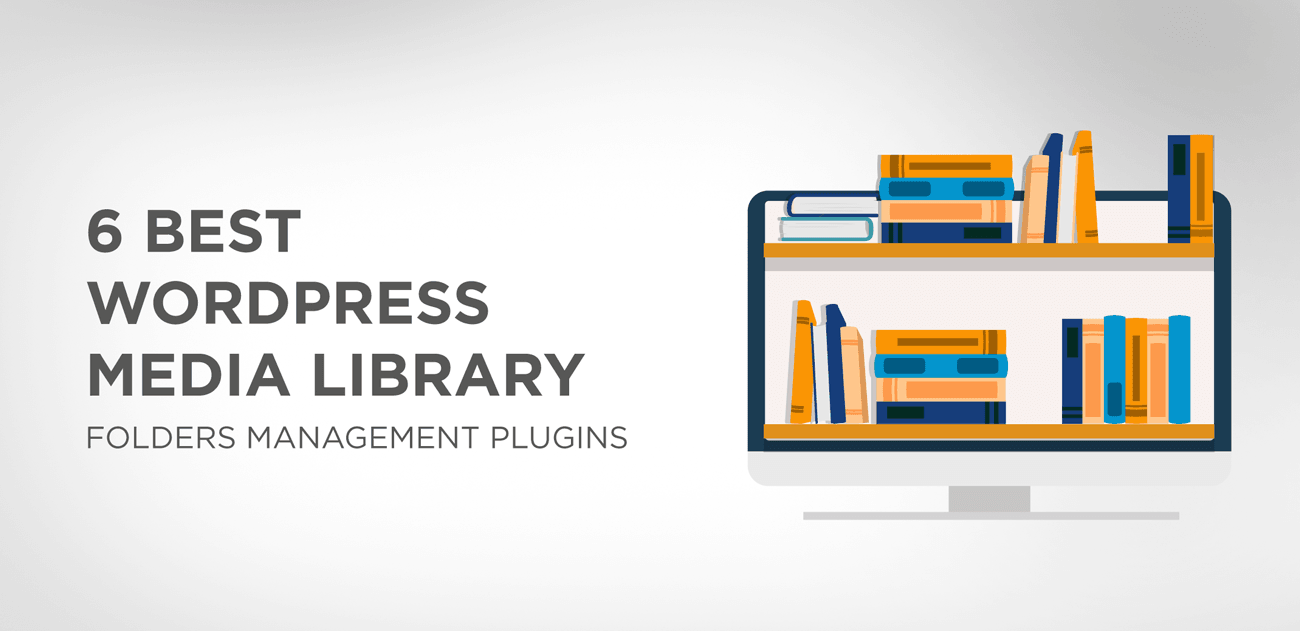
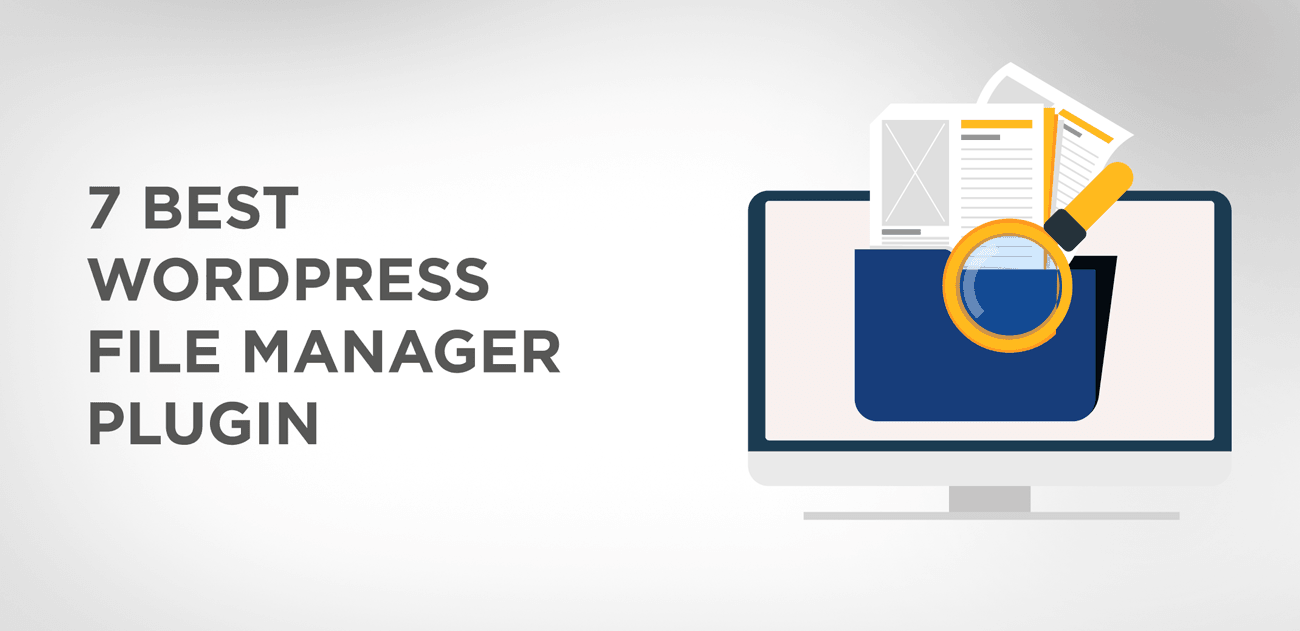
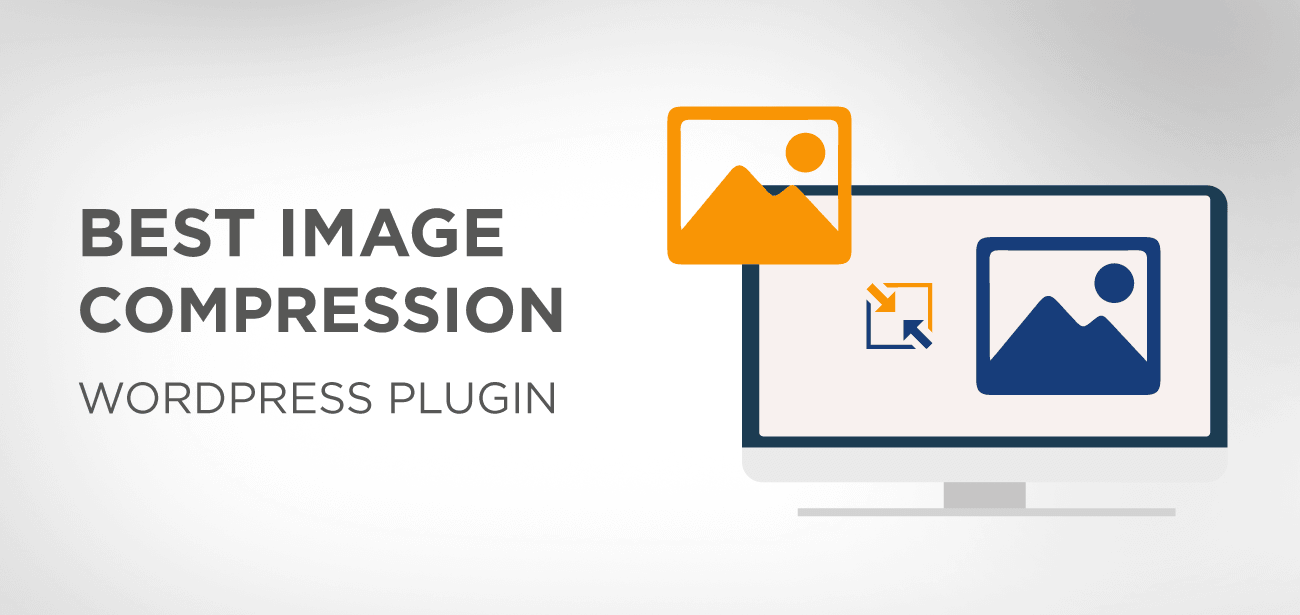


I don’t have an api key, so I should buy a plugin to import amazon products into wordpress web automatically. Can you give me a specific opinion.
Hi, yes that’s correct you’ll need an API key to download an update this plugin. The rest of the process for the Amazon product import is quite easy and described here
Thanks for this. where do I add my Amazon affiliate code so I get the comission?
Hi, the Amazon affiliate link has to be saved in the Amazon Affiliate Pro plugin configuration.
Hola, hay algún plugin con el que pueda exportar mis productos de Woocommerce a Amazon? Gracias
Hi, haven’t tested but this one should do it: https://woocommerce-manager.com/product/woocommerce-amazon-store-manager-addon/