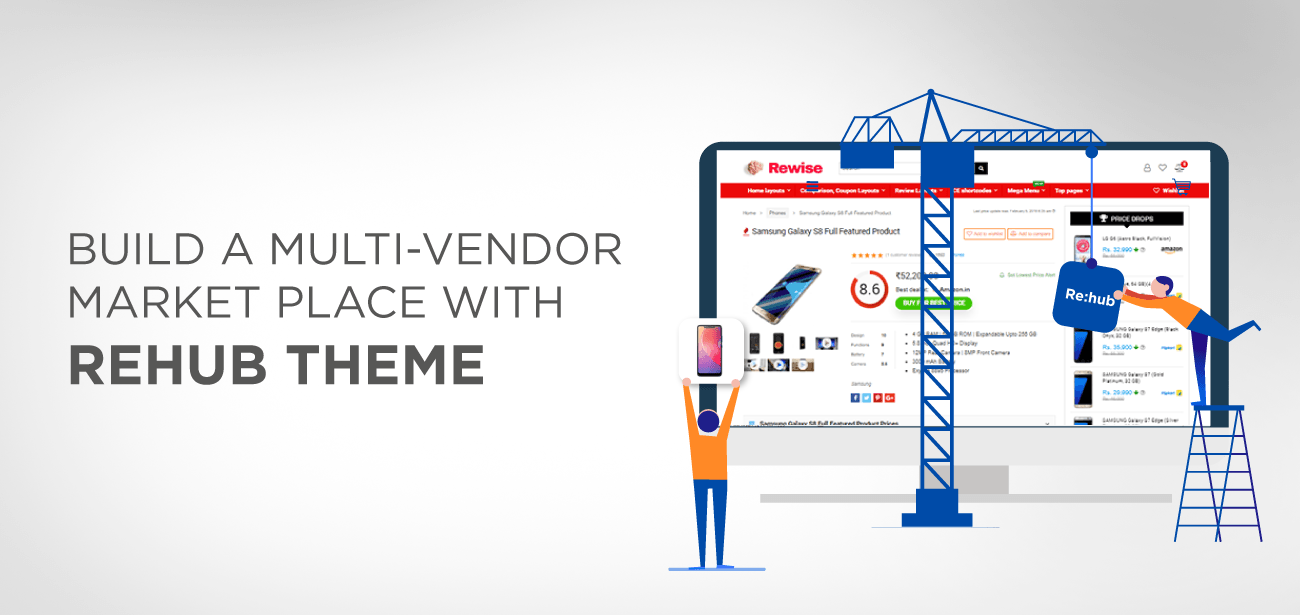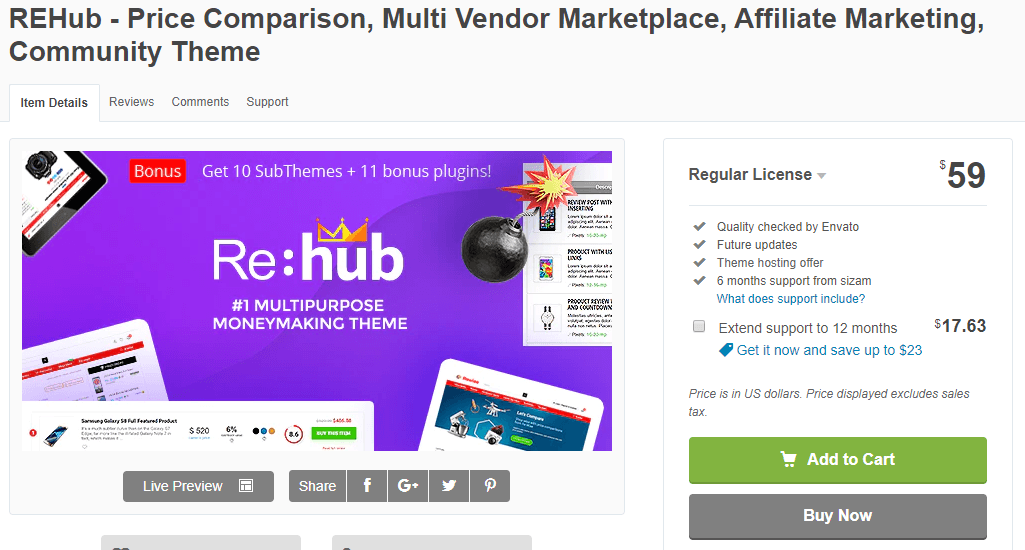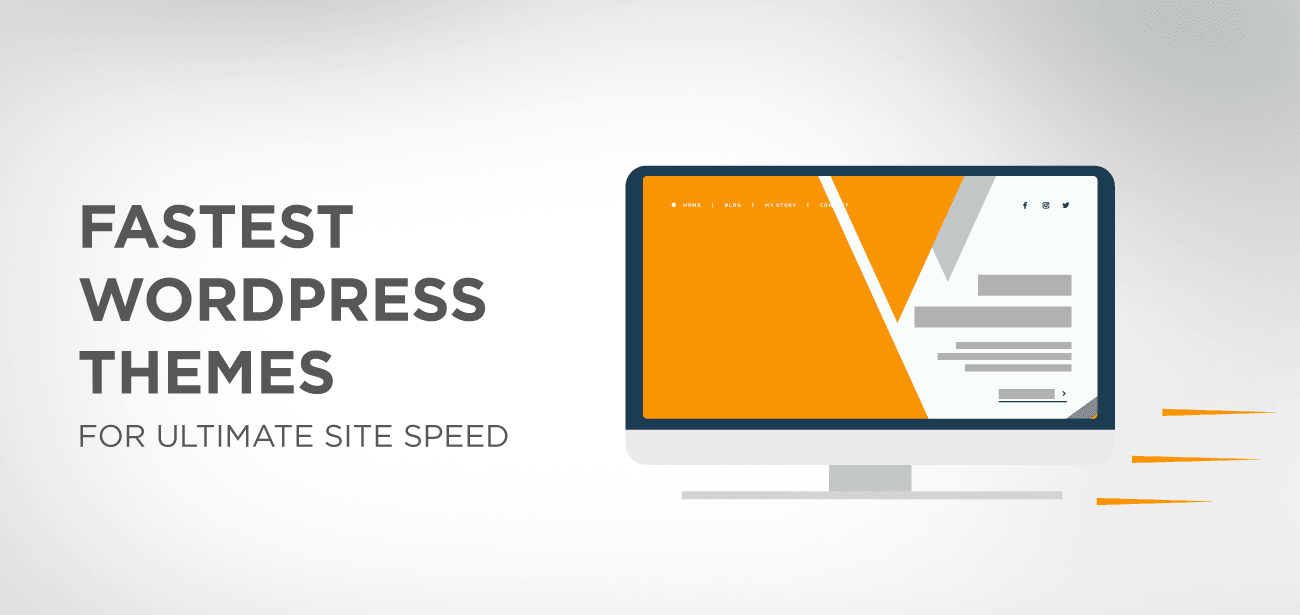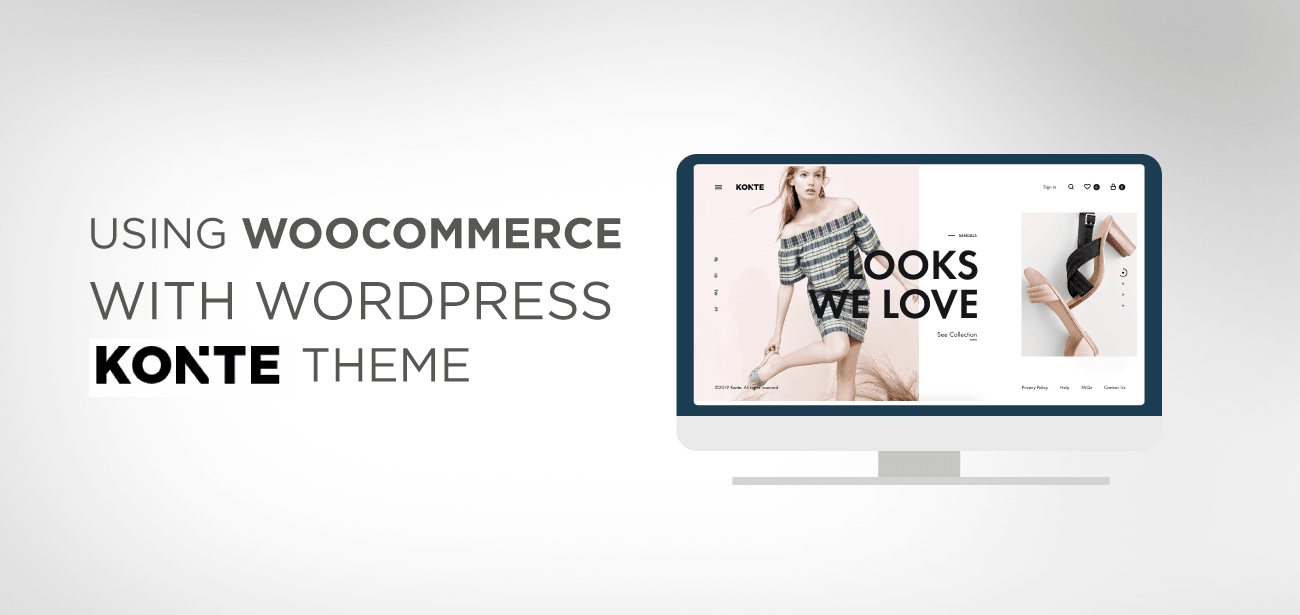Creating an affiliate website is very easy and fast nowadays. However, more than 90% of these affiliate websites never succeed in generating revenue. The reason behind this failure is they use multiple import plugins for WooCommerce that copy and paste original content from Amazon, AliExpress, eBay, and many other websites which don’t complement with the actual website. Therefore, they lack in grabbing the users attention. Also, these websites lack advanced Search engine optimization instruments.
To generate revenue from your affiliate website, you have to satisfy user’s queries and also make it search engine friendly.
In this article, we’ll discuss how you can create a multi-vendor market place with the help of the REHub theme and Content egg plugin, which is well renowned for affiliate marketing. Primarily, the content egg plugin focus on creating price comparisons from different modules. Moreover, you can provide more information about each product by providing an imperative hub of deals, information and reviews, photos, and videos related to the product or even you can show price drop alert to attract visitors.
Let’s discuss it in details;
- REHub theme – a multipurpose hybrid theme
- REHub WordPress Theme Key Features
- Stylish Header and Footer
- Supports Wishlist items
- Visual composer, slider revolution
- How to Build a Multi-vendor marketplace using REHub theme
- REHub WordPress theme pros and cons
- Pros
- Cons
- REHub theme pricing
- Final verdict
REHub theme – a multipurpose hybrid theme
Creating a multi-vendor market place is constantly rising in trends. A marketplace just like Amazon, eBay, Alibaba, and many others where the vendors from different locations could sign up, build their online shops to sell products online is gaining popularity these days. However, it’s not an easy charge to find the best theme with all the important functionalities.
REHub theme is enriched with all in one combination of profitable features. It comes with almost all moneymaking website options such as unique Affiliate, Coupon, Directory, social, SEO, comparison, and multi-vendor store features. You can configure each part of the business model or use them individually for your site. Also, you can create a combination to get a trendy and unique website.
Here is a feature list of REHub theme and what possible models can be created with REHub theme;
- Create Social Community with submit option
- Build Business Directory with Locators, Custom Search filters and custom specifications
- It is also a Price or product comparison theme with dynamic price updates (with the help of Content Egg or bulk import tool)
- Product comparisons (supported dynamic comparisons for multi-category sites)
- Reviews with extended user reviews and table constructors, top review constructors
- Highest Conversion pages (versus pages, specification comparison, Offer hub, Top set pages, Price range pages)
- Multi-Vendor shops and simple shops, support for multi-vendor per product
- Deal sites and deal communities
- Magazines and News sites
REHub WordPress Theme Key Features
REHub WordPress theme has a rating of 4.9/5, with more than 19K users that show it is trusted by a large community. It offers an endless list of options, and also REHub theme comes with six child themes; each has its unique look and can be used for different requirements.
Also, REHub theme comes with an extended combination of multiple plugins of
- Community function (BuddyPress)
- Multi-vendor store (WC Vendor, Dokan, WC Marketplace)
- Reputations system (MyCred)
- Store locator (Geo My WordPress)
- Paid membership (S2 Member)
There are many other moneymaking tools added to turn your site into the top profitable site. You can easily create many advanced functionalities such as;
- “Top of something.”
- Versus pages
- Attribute (specifications) comparison bars
- Price range pages, like “best cameras under £300.”
- Top-rated, popular offers
- Custom Tables, Top lists and Comparison Charts
- Search filters and dynamic comparisons
- Price drop widgets by period
Some other key features are as follows;
Stylish Header and Footer
With the REHub theme, you can enable ajax powered search box. When any visitor enters a word in the search bar REHub will automatically import the list of a product containing that word. Same way, when a customer enters a product name in the compare list or the wish list, the header section will fetch all the information regarding that product in the wish or compare list.
Also, if the customer doesn’t find anything related to his search, he can find it in the mega menu section just by hovering the mouse over the mega menu. The REHub theme is fully compatible with mega menu display and also supports it on mobile devices too. You can tailor this part as per your brand’s demand.
Supports Wishlist items
The customers can add the products in the wishlist and leave them to buy later. In this way, the users can track the price of the product he’s planning to buy.
Visual composer, slider revolution
The REHub theme is highly compatible with visual composer and slider revolution plugins. And you can design any page artistically with the visual composer and add powerful sliders to attract users’ attention using slider revolution. Or, you can import any premade demos and customize them as per your brand’s need.
Now, you have gone through how powerful and functional the REHub WordPress theme is; let’s move to our section where we’ll discuss how you can create a multi-vendor marketplace like Amazon, eBay, and Alibaba.
How to Build a Multi-vendor marketplace using REHub theme
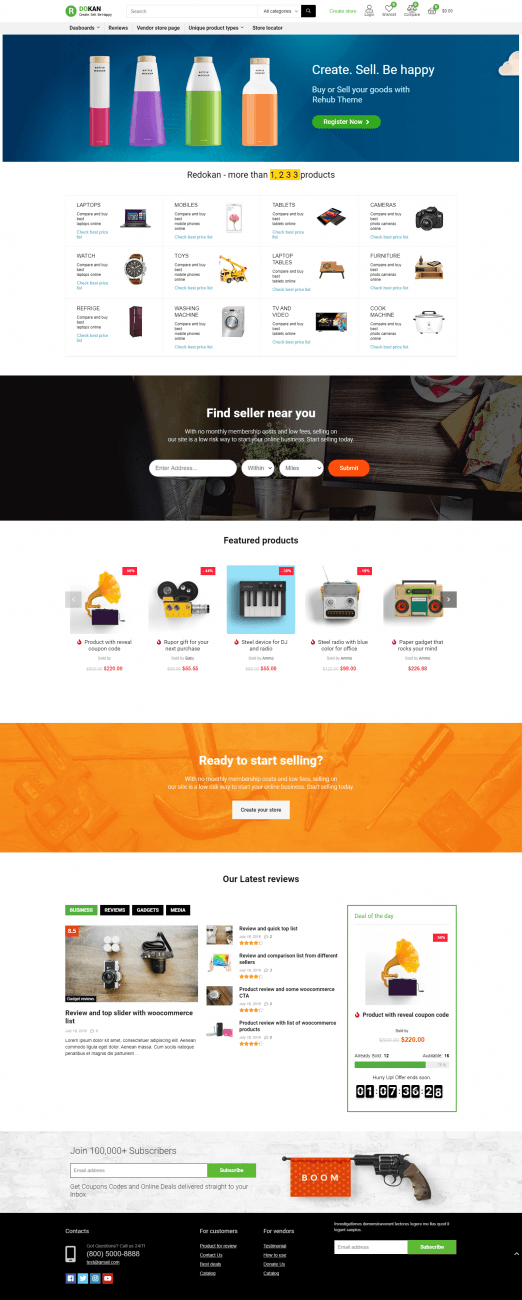
A Multi-vendor market place is an eCommerce shop where more than one seller is selling products at one spot. Famous examples of the multi-vendor marketplace are Amazon and eBay.
To get a multi-vendor shop, you should have REHub powerful WordPress theme with advanced integrations with multi-vendor plugins such as WCFM, Dokan, WC vendor, and WC Marketplace.
Also, the REHub theme comes with unique store layout options which offer advanced integration with community functions such as Follow/ Unfollow, Friend Adding, reputation system and private messages
Customers can find a nearby store with the help of store locator plugins such as Geo My WordPress, and Product Locator.
Here is the step by step procedure.
Step 1: To start the procedure, install the WooCommerce plugin from the WordPress repository.
WP Admin > Plugins > WooCommerce > install and activate
Step 2: once you have installed the WooCommerce plugin, you’ll need a vendor plugin. You can install WCFM from WCLovers, WC Vendor, Dokan, or WC Marketplace.
All of these vendor plugins have their advantages, and all of them are well supported by the REHub theme.
Step 3: create Register and My account page
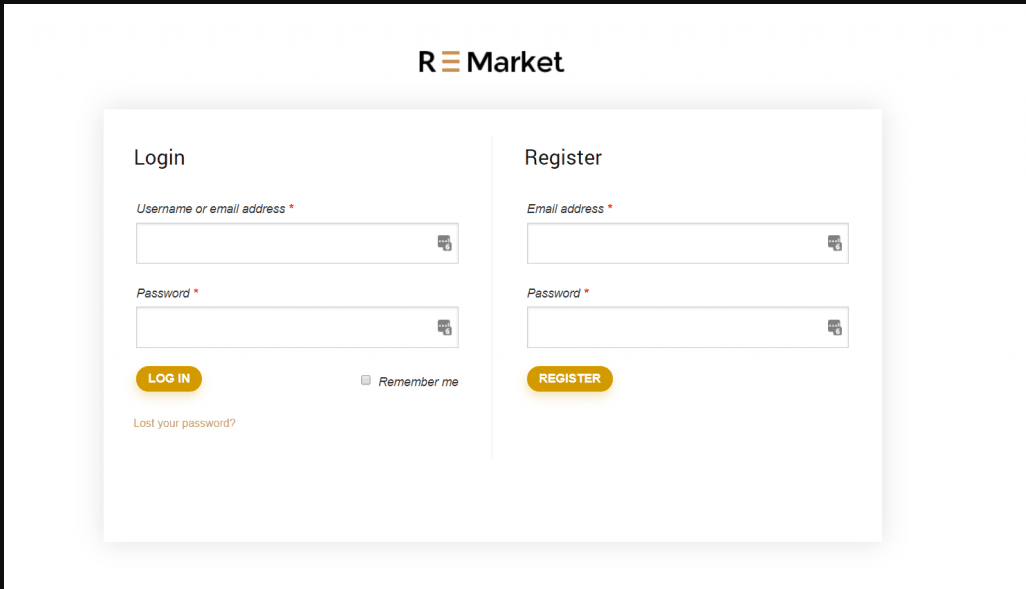
Go to WooCommerce > settings > Accounts tab > Resitration section > Enable Registration on “My Account” page. Also, you can disable the auto-generate username option here so the users could select a different username at the time of registration.
Also, enable registration option on-site in:
Settings > General > click on anyone can register option
Step 4: setup vendor page dashboard and vendor register pages
To build the vendor registration page, you have to look into the vendor plugin documentation because each vendor plugin has its register page settings; some use woocommerce register page for vendor registration, and some may require separate registration page for vendors.
By default, REHub theme has its own register/ login popup you can simply enable this option
Step 5: product submit page and custom forms
Most of the vendor plugins except WC vendor comes with frontend forms
Go to REHub>Plugins tab and find a link to download the RH Frontend PRO plugin.
After setup of the plugin – create a form for the product post type.
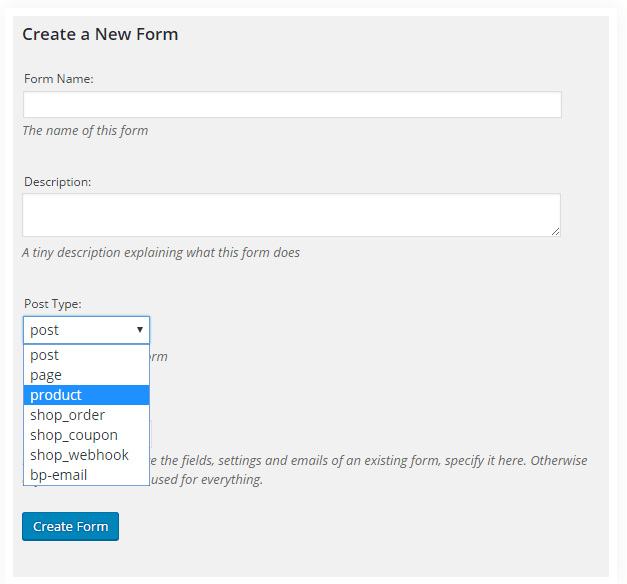
Step 6: Create product Hub or multiple vendors per product
Using the unique functionality of the REHub theme, you can display a price comparison of a product from multiple vendors. You can enable this function in two ways.
- Compare prices using the SKU
- Compare prices using shortcodes
Compare prices using SKU
With the REHub theme, you can compare prices using SKU and put in the same SKU to all goods which you want to group as price comparison. To avail of this functionality, you have to download RH Woo Tool plugin from REHub plugins.
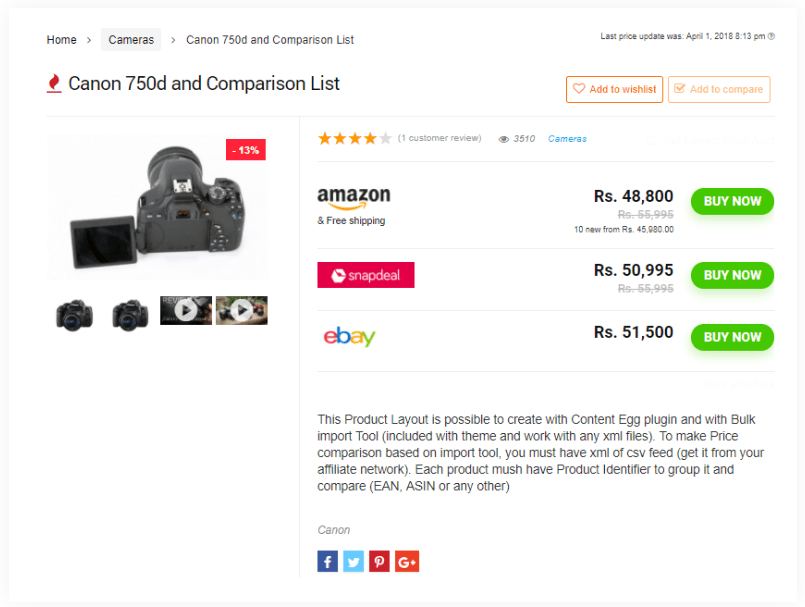
You can also change the SKU of products as follows;
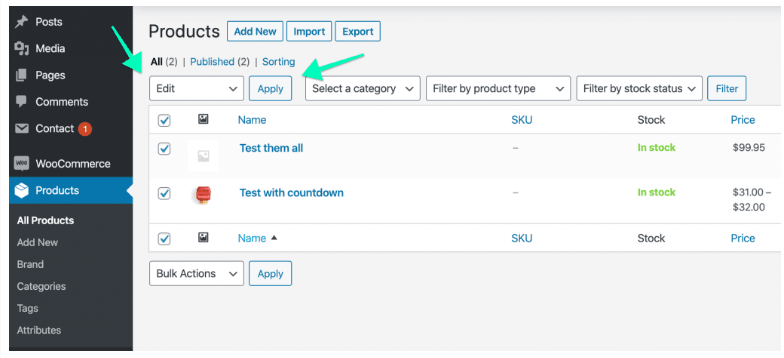
Or apply price comparison using shortcodes
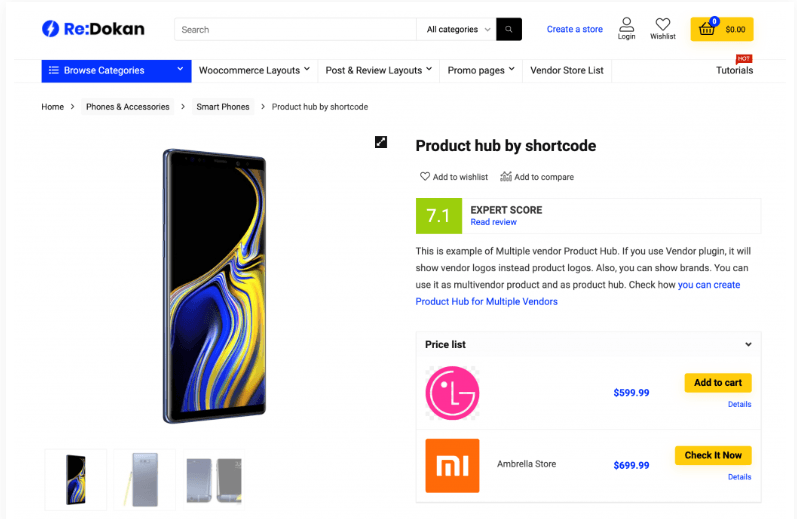
To use price comparison using shortcodes, enable “price comparison with shortcodes “in the product menu.
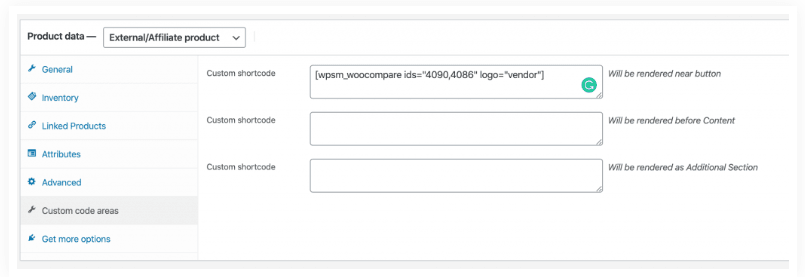
REHub WordPress theme pros and cons
Pros
- Advanced and robust community functions with extended customization for Buddypress, MYcred
- You can disable any features or options you don’t want to use in the feature.
- Supports frontend posting with frontend review
- Supports up to 5 different design layouts for WooCommerce offers; grids, columns, sliders, carousels, and rows.
- Multi-vendor extended support, WC Vendor and Dokan, WC Marketplace, WCFM are supported.
- Supports price comparison per products
- Comes with vendor store locater and product/ post map locator
- Supports moneymaking functions for earnings on affiliate programs
- Customer support is awesome, and you may find your answers quickly within an hour.
Cons
- It can be buggy at times, and theme designs may not be mobile-friendly.
- Beginners may find it difficult to implement functionalities as documentation is a big hook.
REHub theme pricing
The REHub theme can be downloaded from themeforest.net for only $59 with all future updates and theme hosting offers.
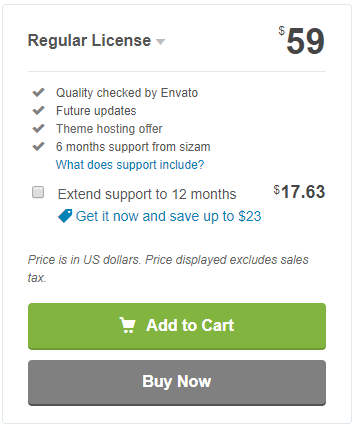
Final verdict
So, finally, I am going to conclude my review of the REHub theme for building a multi-vendor store. Building a multi-vendor store can be easy as a breeze if you are using the right theme with the right combination of the plugin.
The REHub is an extremely flexible theme with multiple powerful functionalities that can be utilized in many ways to create unique Affiliate, Coupon, Directory, social, SEO, comparison site, and multi-vendor store. Also, you can disable any option off the REHub theme, which you don’t want to use. So, try it today to create a thriving multi-vendor store and start making money effortlessly.